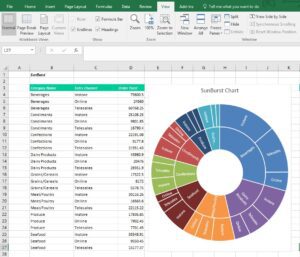Hackers continue to outsmart the masses with their schemes to steal your information. If you’ve never suffered from an identity theft scheme, know that it’s a difficult hassle to work through. It’s better to implement preventative measures to protect yourself from hackers. One of the best ways to start is by monitoring and protecting your social media accounts. Consider seven of the best ways to achieve this goal.
Ways to Protect Your Social Media Accounts from Hacker
1. Change Your Passwords
There’s a reason why so many companies strongly recommend users to create strong passwords. When a password is really easy to think of, a hacker can enter your account without any challenges. Use a mix of uppercase and lowercase letters. Use a few numbers and some punctuation. Do not use the same password across all of your accounts. When you document your passwords, save them to a hard drive that’s only accessible to you.
Don’t place the passwords on Google Drive. You can even choose to manually write your passwords down in order to make sure they’re all creative, different yet memorable (to you).
2. Disconnect Your Accounts to Websites
When you’re perusing social media apps, it’s pretty common to see advertisements from other companies. When you leave to check out the advertisement, companies offer a pop-up notification that invites you to set up a password and account with their site. With the tap of a button, you can use the same username and password from that social media app. For example, you can use your Facebook profile information to start a Spotify account. Even though it’s easy to do, it simply gives more companies access to your information. Instead, decline that ease by creating brand-new passwords and usernames for those various websites.
3. Don’t Take Quizzes
Even though Facebook and other social media apps share those fun quizzes that show you what your face will look like in 50 years, decline those seemingly innocent games. You’re simply providing more companies with personal data they don’t need. This data is easily accessed by hackers to gather new strategies to take your personal information and more.
4. Be Mindful of Phishing Scams
Phishing scams are especially tricky because your cookies and other data help to inform hackers of how to track you. If you own an Apple computer, use Netflix or order from a particular retailer, hackers can learn this information and send links to your email inbox or smartphone. Look very closely at the link you’re receiving before you open it. If the company name is spelled incorrectly, that’s a dead giveaway. However, if you’re unsure of the validity of the link, call the company to verify it before you open it.
5. Don’t Use Public WiFi
This tip is tricky because if you don’t have a private hotspot, chances are you’re going to a public space to use their internet. That might’ve been safe to do in the past. Unfortunately, it’s not a wise idea anymore. Hackers depend on people using public WiFi in order to access their information. If you head to a local restaurant or coffee shop to get some work done, bring a hotspot with you. It’s usually a few extra dollars each month with your smartphone plan. However, connecting to that hotspot will save you the headache of handing over your information to a hacker through public WiFi.
6. Put Accounts on Private Mode
If you’re simply using your social media accounts to connect with friends, you don’t need to place your account in public mode. If you post pictures of your children on your page, it’s especially important to keep your account in private mode to protect them as well. The private setting is also beneficial for protecting your actual account.
If you’re building a brand and want to attract new followers, be very careful about the information you share with the public. When you place your content in public settings, it’s easier for hackers to learn more about you, your habits, and your whereabouts in order to learn how to run a believable scam on you.
7. Use Antivirus Software
Especially when you’re using a computer, download antivirus software. Keep your protective software updated and current. Even if you have to use public WiFi in an emergency, you can do so with a bit of a safety buffer with the software.
This might seem like an inconvenience at first. However, once you get into the habit of tracking your passwords, paying attention to your accounts and using more discernment when it relates to phishing scams and questionable links, you’ll be able to protect your accounts with ease.