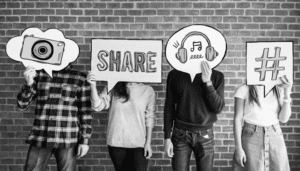Apple AirPods are highly popular, and there are now four distinct models designed to meet different needs. We have:
- AirPods (2nd Gen) — they have the same design as the originals and are particularly inexpensive.
- AirPods (3rd Gen) — they are similar to the 2nd Gen, but with higher audio quality and Spatial Audio support.
- AirPods Pro — they are in the class of the best noise cancelling earbuds. They add ANC and more so, finer sound.
- AirPods Max — they are amongst the best wireless headphones usable for profound audio quality. They also were and are still the first over-ear AirPods.
Now, we’ll enumerate five (5) key hidden tricks that might enhance the sound of your AirPods, making them feel clear and satisfying as when you first got them, whichever one of these you’ve bought.
Test if AirPods Pro are ‘too Small’ or ‘too Big’
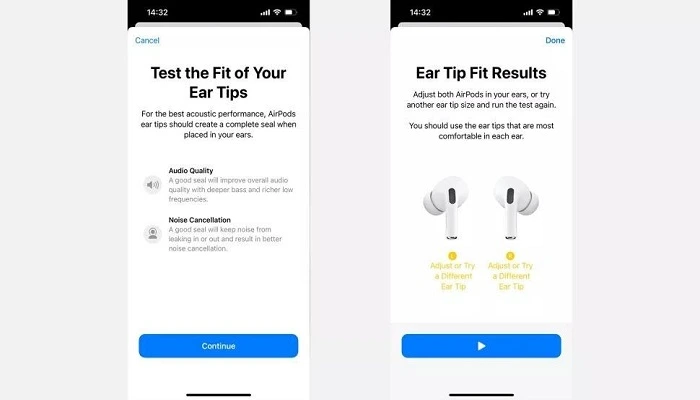
AirPods Pro are the only AirPods with in-ear tips; if they are too small or too big, you won’t get the best fit, so it’s best they suit you perfectly.
A good fit makes sure that you’re not open to sounds from outside, so that you get the best noise cancellation, and that you also hear your music very lucidly.
To check the fit of your AirPods Pro, run this test:
Go to iPhone Settings > Bluetooth (find them in your list of devices while they are in your ears) > Tap the 'i' icon on the right > Select 'Ear Tip Fit Test'.
In a few seconds, your AirPods will play a short sound. Observing if the fit is good, it uses a mic facing inside your ear to listen to its own audio.
After that, it will give you a thumbs up, or propose a change – you either adjust how the AirPods are sitting in your ears, or you change the tip you’re using.
Also Read:- how to fix now.gg roblox
Deactivate Noise Cancellation

This concerns AirPods Max and AirPods Pro users only. Although you can switch off active noise cancellation if you are someplace that does not need it turned on. By switching it off, you’ll get clearer audio, but that’s If you do not need it.
No one’s implying you switch to Transparency mode to be clear. You can simply change both the noise cancellation and Spatial Audio options from Control Center.
If you’re using an iPhone15 with Face ID, swipe down from the top-right corner of the screen and if you’re using a iPhone with a home button, swipe up from the bottom.
Press and hold on to the volume slider, then press ‘Noise Control‘ and select ‘Off’.
To get AAC music, Switch to Apple Music or Tidal
What you are aware of is that AirPods receive music wirelessly on your phone through Bluetooth; but do you know that different music file types are addressed differently, and this can impact audio quality?
For the finest outcome from AirPods, you want your music to be in the ACC file format. This file format is used by lots of streaming services, like Apple Music and Tidal, as well as YouTube Music Premium. Spotify only uses AAC on the desktop, in the apps, it uses a file type called Ogg Vorbis. Deezer uses MP3.
Why you should want AAC music is because you hear what your phone downloads — AirPods are capable of streaming these files over Bluetooth without alterations.
In order to be streamed over Bluetooth, other music file types have to be converted live when you play them (into a format called SBC), and this course of action conveys that the already compressed music files get digitally chopped and compressed again, which indicates the edges of the detail are oft times wiped off.
Listening to music in ACC gives more chances of retaining the little details that gives music true aura.
For Soft Mic Quality, Use Conversation Boost
Conversation Boost is a hidden feature for AirPods that does an amazing work of thoroughly filtering your voice by removing background noises.
Below is a guide on how to find it,
Go to Settings > Accessibility > Audio/Visual > Headphone Accommodations > Transparency Mode
Now you’ll see the Conversation Boost option, switch it on.
Find the Secret EQ Options
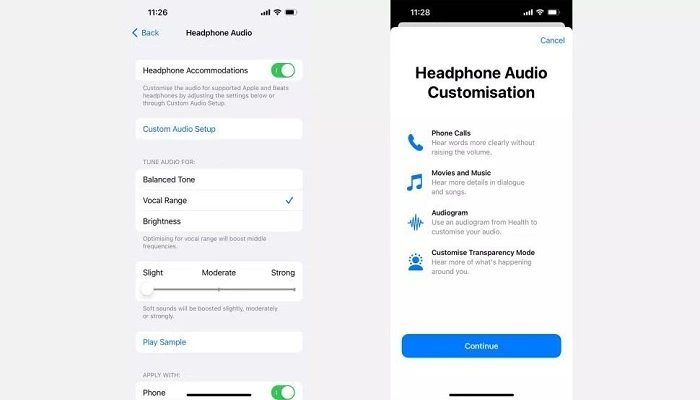
AirPods do not have a control app where you can modify their overall EQ settings to suit the sound to your satisfaction as opposed to Sony LinkBuds S.
Similar to iPhone’s many most-cherished secrets, EQ option is hidden in Settings > Accessibility > Audio/Visual > Headphone Accommodations.
There are some setups to use here:
- Balanced Tone — is the normal setup.
- Vocal Range — raises the mid-range and lessens the bass impact a bit.
- Brightness — focuses on treble and flattens the bass more.
Custom Audio Setup feature — with the goal of helping you hear people’s voices on calls more clearly, and hearing more detail in songs, this will play sounds and ask your questions to devise a hearing profile adjusted for you.