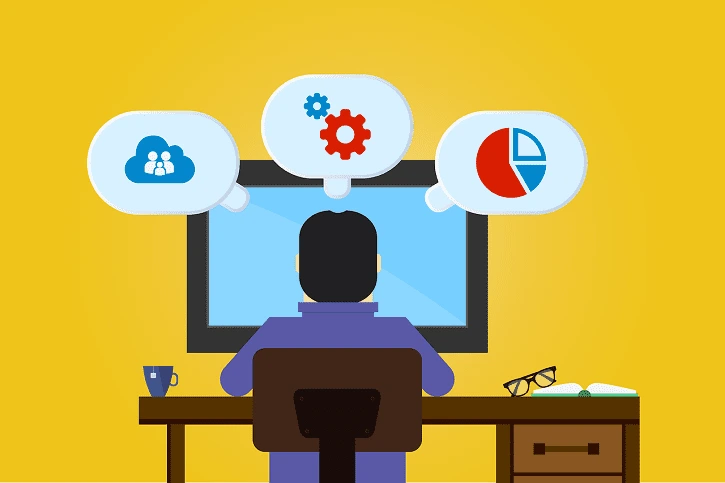Optimizing deployment refers to all processes, activities, and steps that must be incorporated to deliver and install or update a software system to the target users. Organizations must employ best practices to realize deployment advantages and succeed even in today’s complex IT world.
Deploying updates (new features, compatibility, enhancements, or bug fixes) can be a time-consuming and overwhelming task.
This is mainly due to application dependencies, diverse target users, security considerations, and network bandwidth constraints. The need for clear communication and documentation, user preferences, and rollback planning further complicates it.
How does the process help?
Automating and streamlining your deployment process helps to mitigate risks, reduce operating costs, and improve reliability. This article explores five essential tips for achieving that and how intune deployment can provide a seamless and productive experience for administrators and end-users.
1. Use the Right Deployment Tools
There is an 18.7% growth in market size for deployment tools, which translates to $1139 million in value in 2023. In addition, the change is expected to rise to 19.75% in the coming years. Typically, this reflects that more and more deployment tools will be produced to cater to the diverse corporate world.
However, the variety of deployment tools makes choosing the best suit challenging. This is because deployment tools differ in cost, scalability, ease of use, functionality, support, and integration. So, when choosing one, clearly define the goals and needs you want to achieve.
Also, consider the interoperability and compatibility of the tool you choose with the existing workflows, software, and infrastructure. This way, you’ll achieve utmost scalability and efficiency without spending more.
2. Use Automated Deployment Tools
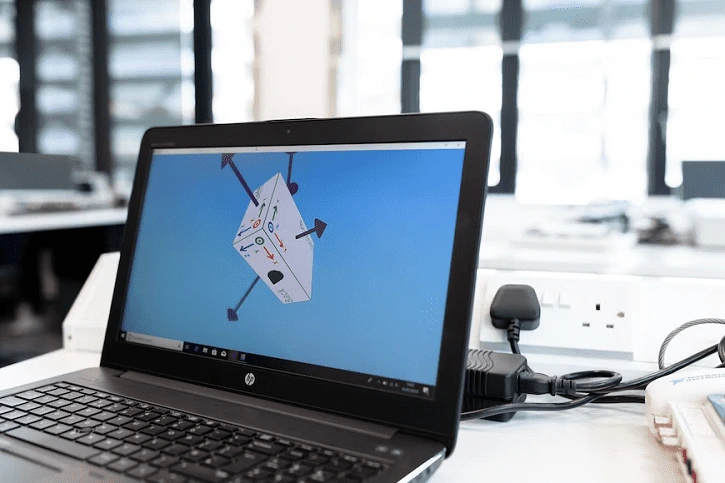
Leveraging automated deployment tools is a crucial way to scale up and standardize deployment operations in an organization.
Automation allows you to speed up processes, enhance quality and consistency across all systems, and reduce human errors. In addition, it prevents confusion and duplication and streamlines and simplifies the deployment process.
Some techniques and tools to standardize and automate your deployment activities include templates, version control, continuous integration and delivery, and scripts. You can also use computers to perform recurring tasks.
3. Deployment Planning
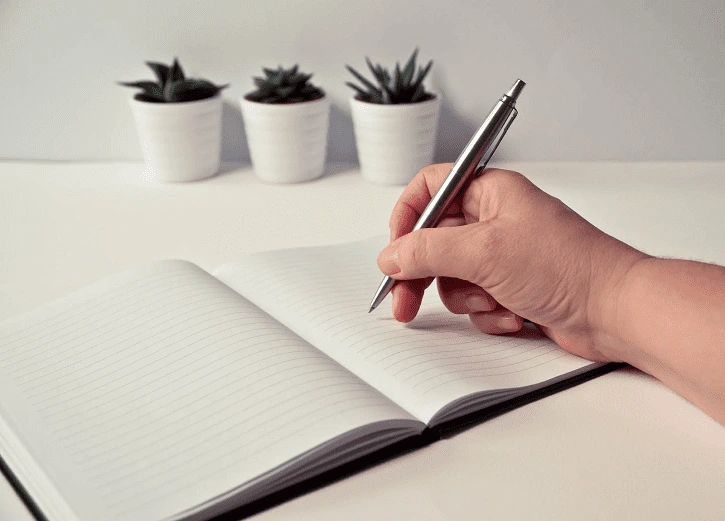
Having a sound thought deployment plan is a leading contributing factor to the success of your deployment processes.
But what’s a deployment plan? A deployment plan is simply a document highlighting the scope, objectives, and schedules of your deployment activity alongside practical roles to perform. It considers even minor things, such as whether a particular product is bug-free, to enhance an exceptional customer experience.
Without a thorough plan, you’re bound to non-execute the deployment process since more anticipated errors and risks will be rampant.
To make a good deployment plan, consult developers and stakeholders with efficient knowledge of deployment projects. Go ahead and schedule meet-ups with representatives from vital sectors ranging from CIOs, decision-makers, and software users to gain their input on applications, features, and software versions to use.
With a clear plan for each stage in the deployment process, the implementation will be more effective, ultimately achieving your organization’s goal.
4. Environment Setup
Setting up an environment is a fundamental step in the deployment process. By definition, environment refers to all the equipment and system software that allows for application and software development in an organization. This revolves around IT components such as servers, computers, software applications, and data centers.
Adequate environment preparation allows you to make adjustments, remain compliant at every stage of the deployment process, and make good decisions regarding deployment tools. This way, the execution of the deployed software or application will be more effective.
5. Train and Educate Users

Even when everything is done right, it’s not over until execution is done effectively. Many organizations often overlook this aspect which significantly impacts the success of their deployment. Consider investing in end-user training if you want long-term and consistent results.
Conduct workshops and provide learning materials with relevant information for users to familiarize themselves with the features of the deployed software and how to put them to work effectively.
In addition, be open to user feedback and attend to their concerns in real-time. This lets you know what you need to improve and ultimately increase user adoption and productivity.
Conclusion
Even as the IT landscape continues to evolve and change the usual way of running operations, an objective organization should learn the trends and stay ahead of the curve.
Ultimately, companies must optimize their deployment process for improved reliability, enhanced efficiency, and reduced operational costs. This way, you can deliver seamless and secure organizational success and growth.
Fortunately, this guide provides crucial tips for optimizing deployment, from using the right deployment tools, automating deployment, deployment planning, and environment setup to training and educating end users. Embracing intune deployment can enhance your deployment process and provide a quality, high-end user experience.