For many businesses, Google Display Network (GDN) is a goldmine of profit opportunities. It’s an effective way to widen their audience reach and speed up brand awareness. Ultimately, it’s a great supplementary strategy for marketing campaigns to boost sales and conversions.
But GDN can be an entirely new world compared to Google Search advertising. It involves altogether different methods and techniques to ensure those much-coveted clicks.
While it’s more time-saving and hassle-free to leave Google advertising to the pros, starting a successful GDN campaign is possible with the following tips.
10 Tips to Master Google Display Network in No Time
1. Familiarize the Targeting Options
The key to effective ads is delivering them to the right target audience. Otherwise, marketers will suffer from costly clicks that don’t turn a profit.
GDN offers various targeting options, which can be divided into two groups: targeting ads based on their content and based on the viewer. The former, which Google also refers to as “contextual targeting,” can be done in the following ways:
- Keyword targeting – using relevant keywords that match the ad content
- Topic targeting – choosing a group of relevant niche websites to place the ad
To target ads based on the viewer, marketers can try the following methods:
- Audience targeting – selecting certain interest groups that will see the ad
- Automatic targeting – Google decides who gets to see the ad
- Remarketing – showing the ad to people who previously visited or interacted with a business online
2. Give Remarketing Ads a Try
Remarketing is a super potent way to urge people who previously visited a website to finally make that purchase decision.
For Internet users, it’s no surprise to see an ad from that shoe e-commerce store they visited a day ago or an ad urging them to check out that product they still have in their cart. While not all users are excited to see them, it often works—in fact,70% of the time!
By retargeting their ads, businesses will be able to remind potential customers to return to their websites. After all, they’ve already shown interest and formed a connection with the brand.
3. Exclude Irrelevant Sites
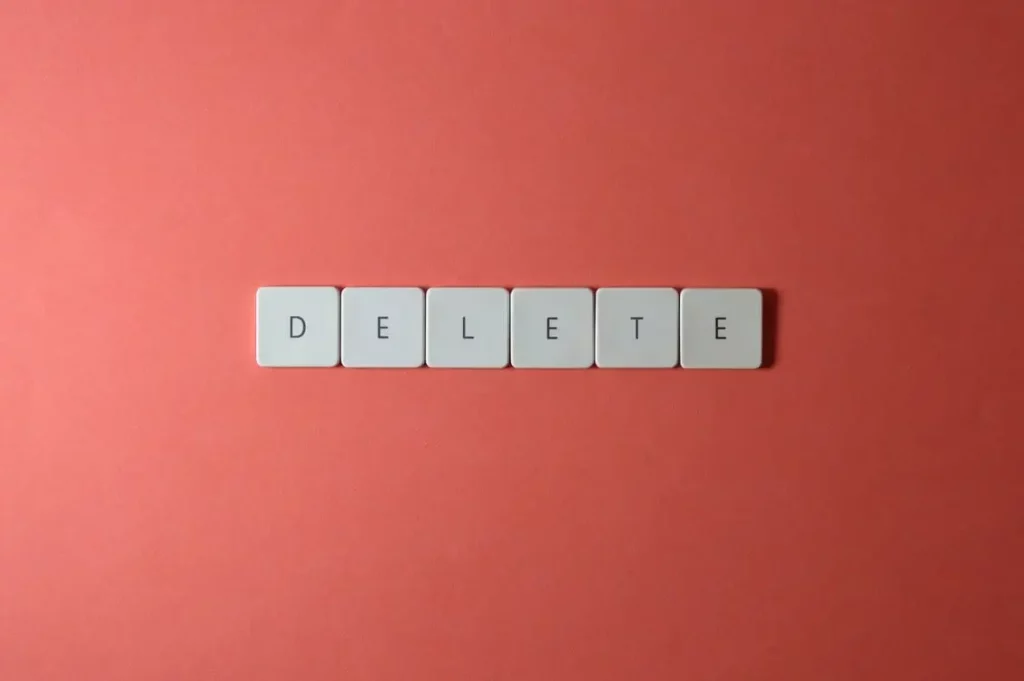
Google allows advertisers to exclude certain websites that are inappropriate for a certain ad. The last thing a yoga business wants is to see its ad on a fast-food site.
Aside from opting out of inappropriate websites, users can also exclude websites where they have the poorest ad performance.
On GDN, users can prevent ads from appearing on websites based on topic, app category, or device (whether desktop, mobile, or tablet).
4. Manage Ad Placements
Just as GDN users can exclude certain websites, they also have control over where exactly their ads are served.
Managed placements take out Google’s guesswork on where to place an ad, which may end up on an inappropriate site. Advertisers use Ad Targeting as a safe option, allowing them to provide a list of websites to place their ads.
Using that yoga example, a yoga business may include health and fitness websites, mommy blogs, or physical therapy clinics. Another option is to filter ad placements based on ad performance and pick out the best sites from there.
5. Target Similar Audiences
Since it is based on a business’s remarketing audience, the Similar Audience feature allows advertisers to hone in on those most likely to be interested in an ad. In fact, combining these two methods can shoot conversions up to 41%.
Google looks at certain characteristics of those who have previously visited the advertiser’s site. It then shows the ad to another set of people with the same characteristics. But how? Google looks at browsing history to match shared interests.
6. Create Visually Appealing Ads
GDN has the upper hand over Search ads with its ability to integrate visuals in the ads. Marketers can do this in several ways:
- Responsive display – combines ad copy with images and videos to make the ad more interactive
- Upload image – allows advertisers to upload their own image to make the ad more brand focused
- Engagement – allows users to engage with an ad by hovering over it, minimizing accidental clicks
- Gmail ads – display ads that show on top of the user’s inbox
Internet users have shorter attention spans, so advertisers must step up in creating visual and interactive ads that turn heads in seconds.
7. Schedule Ads at the Right Time

They say timing is everything—and this rings true to advertising as well. The good thing is that Google allows GDN users to set a specific time and day to display their ads. And this is an essential feature that’s often overlooked.
Aside from choosing the right time zone for their local audience, businesses can narrow down that schedule to specific time parameters. After all, it’s useless to display an ad that nobody will see.
So what’s the ideal time to show display ads? The answer: it depends. Advertisers need to figure this out by researching the usual times their target audience is online or the best-performing times for their ads.
8. Beware of Mobile Apps
Marketers must monitor where their ads are being served. Because chances are, these are shown on mobile apps.
Many Internet users are browsing on mobile, but having display apps appear on such devices also increases the chances of accidental clicks. This usually happens when children use their parent’s devices. Ads can pop up on mobile apps, which can get easily clicked on by mistake.
Mobile ads may be the culprit if a huge chunk of their advertising budget has been lost to no avail.
To check, advertisers can navigate to their GDN campaign and proceed to Placements, where they can check to See Where Your Ads Appeared and exclude mobile apps.
9. Utilize the Contextual Targeting Tool
Contextual targeting uses keywords and topics as bases for ad placements. Advertisers often need to research and create a list of keywords relevant to their ads. This can take a lot of time and effort, which is why Google integrated the Contextual Targeting Tool.
This tool does the bulk of the work by automatically generating a list of relevant keywords. GDN users only need to enter a keyword, and the platform does the rest.
Google organizes the keywords into groups and even suggests ideal CPC bids to guide advertisers.
10. Monitor and Test Campaigns
As with any marketing or advertising campaign, businesses need to monitor their GDN campaign performance and make adjustments over time. This allows them to assess whether their current advertising strategies are working and what needs to be improved in the future.
It’s best to go back to the campaign’s goals and evaluate the results from there. Is there an influx in conversions as expected? Has ROI reached the expected figures?
If the results are poor, advertisers can test using the platform’s original features, starting with the targeting options. Display ads can involve a lot of trial and error to see what works best for a business.
Ready, Set, Advertise!
Advertising on Google’s labyrinthine network can be challenging, but nothing good comes easy. A lot of hard work is required before significant results can be seen.
Businesses first need to learn the ropes by familiarizing GDN’s features. After orienting themselves with the platform, experimenting with what works best for their business is the next key step. There’s no one-size-fits-all formula for achieving success at Google advertising. But by applying the above tips, crafting lead-generating GDN campaigns will be like a walk in the park.







