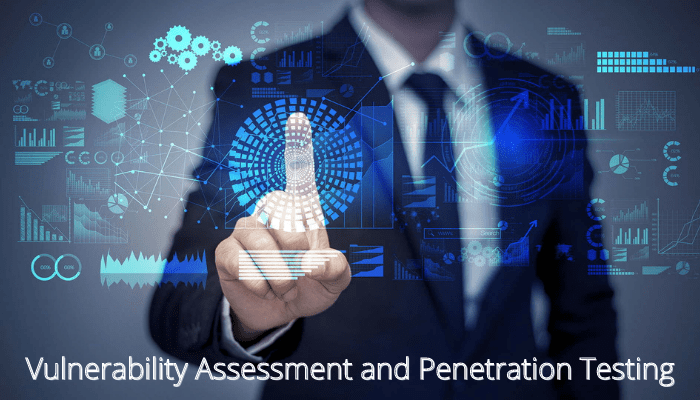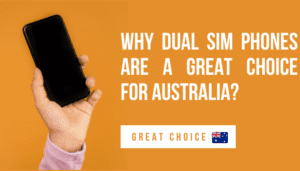What are the ways an attacker enters your computer network?
There are many different ways through which an attacker can gain entry into a network. Some of these include:
Unpatched Systems – Unpatched systems allow hackers to exploit vulnerabilities in the operating system.
Penetration Test:
A penetration test is to check for vulnerabilities and weaknesses in a network. It involves checking for unpatched systems, outdated software, misconfigured devices, etc.
Penetration testing is usually carried out by third parties who specialize in such services. They have experts in carrying out these types of tests.
The purpose of performing penetration tests is to detect vulnerabilities in a network. Such tests are usually carried out by third-party companies or government agencies.
There are two main reasons why organizations conduct penetration tests:
- To find out if there are any vulnerabilities in the network. This helps in identifying areas where attackers can enter the network and cause harm.
- To test the effectiveness of the existing security controls.
Vulnerability Assessment:
VA (vulnerability assessment) is a more detailed form of penetration testing where the tester identifies each vulnerability and assesses its impact. A Vulnerability assessment can also be an audit tool to check if your network is vulnerable or not.
Vulnerability Management Platforms
A vulnerability management platform (VMP) is an online system that helps companies keep track of all the software they use. They can then rank which applications are most at risk and update them.
A VMP also has tools designed to help users identify and fix problems before they become widespread.
Available vulnerability repositories:
These are valuable resources for researchers and developers, but they also pose risks.
NVD (National Vulnerability Database)
CVSS (Common Vulnerabilities and Exposures).
We found that more than half of all the CVE entries in these repositories have duplicate or invalid identifiers.
The most popular available source of vulnerabilities in the National Vulnerability Database (NVD). These databases can be searched using various search tools, including CVE Search.
The National Cyber Security Alliance is a type of repository that provides an easy method to find known vulnerabilities for a particular product or service.
What are the common examples of exploiting vulnerabilities in cyber security?
The most obvious example is a vulnerability that allows an attacker to gain access to your network. This can be as simple as a misconfigured firewall, or it could be something more complex like a buffer overflow exploit.
Other examples include:
An application not being updated when new versions become available (e.g., a web browser).
A website containing malicious code that exploits another vulnerability on the same site.
A hacker gains access to your computer by using social engineering tactics such as phishing emails.
Why should you carry out a periodic VAPT?
The answer is simple: because it’s the right thing to do.
It’s not just about security, but also about business continuity and risk management. A VAPT can help you identify potential risks in your network and take steps to mitigate them.
It will also help you determine whether your current security measures are effective enough. If they aren’t, then you need to change them.
It’s good practice to perform a vulnerability assessment and penetration test (VAPT) at least once per financial year.
What does a VAPT involve?
A VAPT is a comprehensive process that includes:
Identifying the scope of the project.
This is a very important step because it helps you to understand what your project entails and how much time it will take to complete.
Ask these questions before conducting a VAPT – What are my goals? How long do I want this project to last? Do I want to perform a full audit or only a limited one?
This will help you decide whether you want to hire a professional company or perform the task yourself.
Planning the attack.
The first thing to do is plan your attack. You need to know where you want to go, what you are going to say, and how you will get there. This is a very important step as it will help you avoid any mistakes or oversights during the actual test.
Executing the attack.
The attacker then sends a malicious HTTP request to the victim’s web server, which is configured to accept requests from the attacker’s IP address. The request contains an embedded JavaScript file that will be executed by the victim’s browser when it loads the page.
After the execution of the script, the attacker gains control over the victim’s computer.
Analyzing the VAPT test results.
The VAPT test is a very useful tool for determining whether you have an infection in your IT infrastructure. It allows you to see if your systems are vulnerable to malware attacks.
If your systems are infected, then you will find out exactly what kind of malware has been used. You will also learn how many computers were affected by the attack.
Also, you will be able to see what type of data was stolen by the attackers.
After running the VAPT test, report the results.
Determine whether you need to add a new service provider or change your existing service providers. If so, follow these steps:
If you are adding a new service provider, enter the information in and then click Add Provider.
Or if you are changing an existing service provider, select the old provider and then click Edit. Then enter the new information and click Save Changes.
Conclusion – The above-mentioned steps will help you in conducting your own VAPT. You can use our free VAPT tool to carry out a quick audit of your critical assets.
Perform regular vulnerability assessments and penetration tests using internal and external third-party assessments.
How to choose the best solution for your needs?
When choosing a VAPT vendor, make sure to look at the following criteria:
Experience:
You should consider hiring a company that has experience performing VAPTs. They will be better equipped to handle all aspects of the process.
Vendor reputation:
Ask around to find out more about the company’s reputation before signing a contract.
Price:
Make sure to ask vendors about their pricing structure. Also, check if they offer discounts for large projects.
Security:
Ask them about their security protocols. Are they PCI compliant?
Support:
Look into the support options offered by each company. Does the company offer 24/7 technical support? Can they assist you with troubleshooting issues?
Once you have selected a vendor, you will need to sign a contract. Make sure to read through the terms carefully and ask any questions that may arise.
If you’d like to schedule a quick, informal conversation to discuss your security concerns, please let us know. At ExterNetworks, we look forward to speaking with you soon!