How Can I Recover Snap Streaks with my Friend without any Cost [Updated 2023]
Snapchat is one of the approved, leading, and existing social media sites where beginners may get confused while using this platform for the very first time. If you are the one who has lost his snap streak, then you are at the right site to restore your snap streaks easily.
Streaks on Snapchat: Overview
Streak is one of the features in Snapchat where two people how often they send a photo or video snaps to each other is being shown. These snap streaks become longer as one keeps sending snaps to the other regularly. If you have streaks beside your name, a symbol of fire and the number of days your streak is going on are shown.
What is the meaning of Snapstreak?
By snapstreak we mean the photos, videos, selfie exchange on the Snapchat application between two friends in 24 hours duration. But if you do not share anything within 24 hours your snap streak may be lost. And also, there is no option of sharing text messages.
Rules of Snapchat snapstreaks
A few rules of this Snapchat streak do exist which you must know before using the application. This app is specified to share video or image snaps only. No text messages, sticker-sent, photos or videos from camera roll or memory or snaps to groups that don’t come under snap for the snap streak.
There are different emojis that are used and different emojis have different meanings. If you see an hourglass (⌛) emoji beside your friend’s name, then you have to understand that the streak is going to expire soon, and at that time either you send a snap or ask your friend to send you a snap before it gets expired.
Why do snapstreaks lost?
Users become confused when they notice their favorite snap streaks are not working or may have disappeared. It happens for reasons like;
-
Uninstall Snapchat app
If any user uninstalls the Snapchat app at any point, all their snap streaks get vanished. And though they try to get it by installing the app, they won’t be able to restore the snap streak.
-
Break the flow of conversation
If you suddenly stop talking to any of your friends on Snapchat, then this could be a reason for the snap streak to disappear.
-
Technical glitch
Sometimes any technical issue in the app or any server issue can cause such problems. But in that case, lost streaks can be kept again.
How to get a snapstreak back with Snapchat?
If your snap streak is losing somehow (maybe because of a technical glitch or server issues), you can simply restore it through the following steps mentioned below:
When Snapchat streaks are important to you, but you are no longer able to find them on the app, that time becomes frustrating. But don’t worry and keep an eye on the step-by-step process where you have to,
- Open the Snapchat app.
- Visit Snapchat’s support page.
- Tap on Contact Us.
- A list of options will appear. Click on ‘my snap streaks have disappeared.’
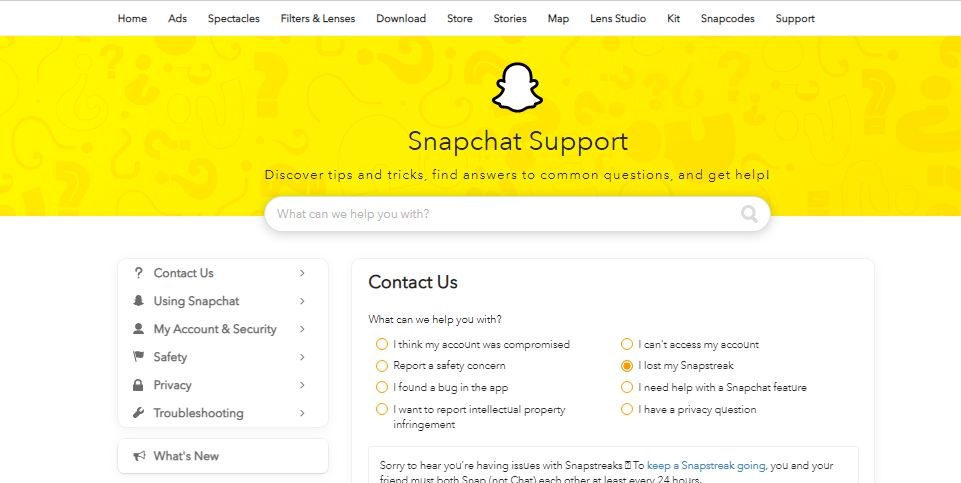
- There will be a few questions; just fill it with proper information.
- And at last, click on send button to send your response to Snapchat support team
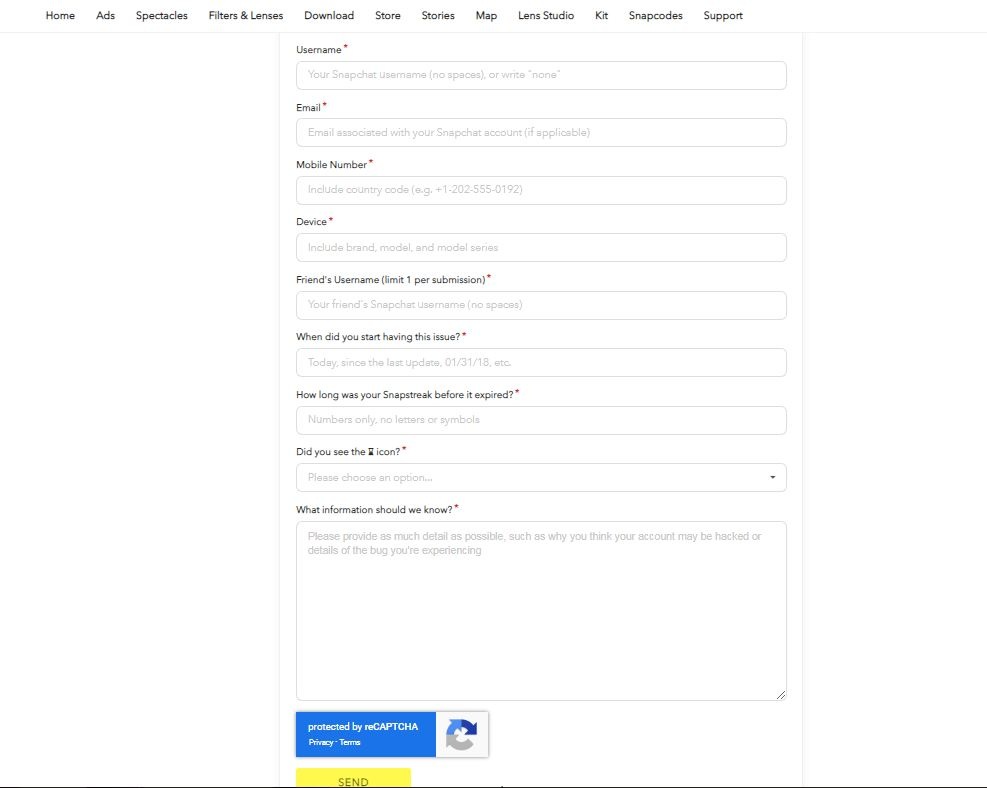
- Click here and get official Support Snapchat .
- Now go to snap streaks option and click on it.
- Then tap on ‘Need help with something else’. There will be 2 options yes/ no), click on yes.
- Now select ‘My snap streaks disappeared.’
- A page of questions will appear. Simply fill the gaps with your name, email ID, reason of snapstreak lost etc. and send it.
If you have lost the streak very recently, you may get it soon, but if it takes time, then there is no other way except waiting till the Snapchat support team is looking into the matter and sorting it out. You must wait and keep checking for notifications.
Conclusion
Hope your search on “How to restore snap streak” will get the exact answer after going through our article. Feel free to comment your query regarding the snap streak below the post and we will resolve it as soon as possible.

![You are currently viewing How to Recover SnapStreaks in Snapchat? [Solved 2023]](https://bugssolution.com/wp-content/uploads/2023/09/snapchat-support-banner.webp)





