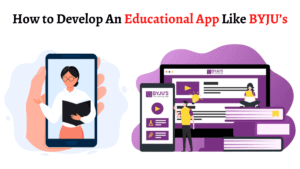You’ve decided to create your first WordPress site, but you’re seeing the dreaded loading time. We know how exhausting it can be to see that message spinning in your browser and wonder if you’ll make it to work on time tomorrow.
And while there are plenty of plugins, themes, and other strategies for website speed optimization, we will show you the best ways you can try to speed up your site and make it faster for everyone.
1. Choose A Fast-Hosting Service
You may think: “I don’t have any control over my WordPress host.” Well, you do! You’re in charge of your website, so it’s time to take control of its performance. If your host isn’t offering the best possible service for your needs, then switch hosts. There are many different types of hosting services out there. But choosing the best for you and your website can be challenging. Here are some things to consider when choosing a host:
The first thing is to ensure that your website is hosted on a server with security measures to prevent hackers from gaining access to your data or files. If you have any concerns about this, check with the host about their security policies before signing up for an account.
The second thing is the reliability of the host. Hosting services can go down at any given time, especially during peak hours, so if you’re looking for a reliable host that won’t let you down in times of need, look for one with a long track record of customer service issues being resolved quickly by staff members who are knowledgeable and friendly.
This is especially important when choosing a shared hosting plan versus dedicated server plans because shared hosts don’t always guarantee that their customers’ sites will always be available 24/7 due to the limited resources and bandwidth allocated to each account.
2. Pick the Right Theme
Themes are the visual elements on your website that make it look like a single layout rather than several different sites connected via links and text. When someone visits your site for the first time, they’ll see exactly what your theme does this includes color schemes, fonts, and images.
WordPress has many free themes but is not continually optimized for speed or security. You can use these free themes as a starting point, but they won’t deliver optimal performance for your site. To get excellent performance from your site, you must choose a premium theme with site speed optimization and security.
3. Set Up a Content Delivery Network (CDN)
A Content Delivery Network (CDN) is a service that helps you deliver your site’s content faster by enabling the cloud server to store copies of your files closer to your visitor’s device so that they can load them more quickly.
It is a server that sits between your website and the user’s computer, so it can cache large files like images and JavaScript files, so they don’t have to be downloaded from the web server every time someone visits your site or loads an image on your site. This reduces the time they load and improves their experience visiting your site.
4. Keep Things Updated
Keeping things updated regularly is another important part of speeding up your sites because it ensures that security vulnerabilities are patched, and any potential exploits are fixed before they become an issue for users. It also helps prevent possible problems that could slow down your site’s loading time or even stop it from working altogether.
5. Optimize Your Images
Images take up the most space on your server and are the main culprits for slow loading times. They are the most taxing part of your website, so minimizing their size can make a big difference.
There are many ways to reduce the size of your images, but the easiest way is to compress them using a plugin like Smush. This plugin will reduce the file size by up to 90% without introducing any loss in quality. It’s a straightforward process and should only take a few minutes to complete. If you don’t want to use third-party plugins, many free options, like Photoshop’s built-in compression tool, are available to reduce file size.
6. Use A Caching Plugin
Caching plugins help speed up your site by storing copies of files on your server, which makes them available to visitors even if they come back later in the day or week without visiting again. The plugin will then serve those files to visitors instead of referencing them from the hard drive. This reduces load time and improves security because you have more control over where the data is stored and who has access to it.
7. Optimize Your Database
Optimizing your database for speed and efficiency will help ensure that your website runs as smoothly as possible, even on a slow connection or mobile device. This means making sure that there are no duplicate entries in the database, which can cause issues with loading time if they’re not removed. It also means removing any unnecessary data from your database so that it doesn’t take up space when there’s not enough room left in your server’s memory.
8. Avoid Using Too Many Plugins
Many people find that loading times get worse when they use too many plugins because they can slow down the browser or server they’re running on.
Instead of installing all these plugins, install one or two tools that are best suited for your site. For example, if you have a news-focused website, establishing a news aggregator won’t be helpful as it won’t give much value to your visitors, and they will quickly leave your site if they find out it’s not optimized well enough. So instead of installing lots of different tools at once, try sticking with just one tool like Google Analytics or SEO Tools, etc.
9. Stop Hotlinking Your Images
This is the most obvious thing you can do to speed up your site. It’s one of the fastest ways to speed up your WordPress site and one of the easiest things to get going on once you know what you’re doing.
The idea is simple: If you want people to see your images, don’t host them on a third-party image hosting service. Instead, host them directly on your website with a CDN, which will cache the images for you and give your visitors a much faster load time.
This doesn’t just mean less time on page load — it also means less time spent downloading each image from the server, which saves bandwidth costs and increases speed for everyone who comes after them (since they’re already cached).
10. Clear Out the Trash
Lastly, if you have much content on your site, it’s easy to accumulate a lot of old posts that aren’t being used anymore. Cleaning up your area regularly is essential, so you don’t get too much clutter.
To do this, go through each post and remove any links or archives that aren’t being used anymore. If you can, also remove images and videos that are no longer relevant.
Once you’ve done this, go through the pages and delete everything unnecessary or outdated, including comments, widgets, and other elements that aren’t currently being used.
Speed Is Important.
There’s never been a better time to get faster. With page load times rising and mobile browsing taking off, no one wants to sit around and wait for a site to load for an excessive amount of time. It’s time to start evaluating what you can do to speed up your WordPress site, hoping more people will find it appealing. And the truth is that WordPress can be slow especially regarding its database and images. A few simple tweaks, as discussed above, are all it takes to give you that speed boost you need.
However, a WordPress Speed & Impression Optimization Services professional is advisable if you feel intimidated or have a tight schedule.