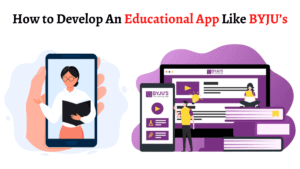Launching a new website can be exciting, but it can also be daunting. This is because there are so many things to think about – from designing the site and creating content to making sure your shopping cart is set up correctly and tracking the right metrics.
A website launch can be a pretty big undertaking, especially for an eCommerce site. There are many moving parts, and if even one thing goes wrong, it can have a pretty big impact on your business. That’s why it’s so important to have a solid plan in place before you launch your new website.
To help you get started, we’ve put together an eCommerce checklist of everything you need to do to prepare for a successful launch.
1. Choose the right platform:
There are many different eCommerce platforms out there, and it’s important to choose the one that’s right for your business. Consider your needs and budget when making your decision. A platform is perfect for anyone just getting started, while a more robust platform like Shopify or Magento is better for businesses with more complex needs.
2. Find a good hosting provider:
Your hosting provider will be responsible for keeping your website up and running with the help of the Magento development company, so it’s important to choose one that’s reliable and has good customer support. In addition, we recommend looking for a provider that offers managed hosting specifically for eCommerce websites.
Your hosting provider will play a big role in the success of your website, so it’s important to find a good one. Research different providers and read reviews to find the best option for your site.
3. Set up your domain:
Once you’ve chosen a platform and hosting provider, you’ll need to set up your domain. This is the address that people will use to access your site. It also serves as your website’s identity on the internet. Choose a domain name that is easy to remember and relevant to your business.
4. Choose your design:
The design of your website is important for two reasons. First, it needs to look good to attract visitors. Second, it needs to be easy to navigate so that visitors can find what they’re looking for. There are many different ways to find a good design for your site. You can hire a web designer, use a template, or purchase a premade theme.
Despite the fact that current browsers have improved with better standards, there are still variations in what each browser truly supports. Like functionality, you or your team should evaluate all web pages for consistency before publishing a website (we recommend doing this during the development phase). This ensures that the assets used to render properly across multiple browsers and devices.
The style guide is the greatest way to keep a website’s look consistent. A style guide specifies the color scheme, fonts, and sizes for a range of common items on the site. This will also cover other use case scenarios, such as how a button appears on a colored background versus on top of an image.
5. Choose a theme:
Your website’s theme will determine its overall look and feel. There are thousands of themes to choose from, so take your time and find one that fits your brand. Then, choose the one that offers the features and functionality you need.
6. Install plugins and add-ons:
Plugins and add-ons can help you extend the functionality of your website. There are plugins for just about everything from social media integration to security, so take some time to explore the options and find the right ones for your site.
7. Add your products:
Now it’s time to add your products to your website through adobe partners. Make sure to upload high-quality photos and write detailed descriptions. Your product pages are what will sell your products, so make them count.
8. Populate your site with content:
Before you launch your site, you’ll need to populate it with content. This includes product descriptions, blog posts, and pages about your company. Ensure that all of your content is well-written and keyword-optimized to help you rank in search engines.
9. Set up your payment gateway:
You must first take payments before you can begin selling anything online. You’ll also need a payment processor for this. Here’s some more information on how to choose a payment processor. It’s a large enough topic to tackle on its own.
If you’re selling products on your site, you’ll need to set up a payment gateway. This will allow customers to purchase items on your site using their credit card or PayPal account. Again, there are many different options, so research the different providers and find the right one for your business.
10. Test, test, test:
Before you launch your site, it’s important to test everything to ensure it’s working properly. This includes testing the payment gateway, the checkout process, and all of the links on your site. Once you’ve tested everything and everything is working, you’re ready to launch.
11. Launch your site:
Once you’ve done all of the above, you’re ready to launch your site! First, make sure to promote your site through social media and other channels so that people know it exists. You can also consider running a marketing campaign to drive traffic to your site.
Conclusion
Launching a new website is no small task, but you can minimize the stress and maximize your success with careful planning and execution. There are many things to think about – from designing and building your site to making sure it’s optimized for search engines and customers can easily find what they’re looking for.
So we put together this eCommerce checklist to help you plan your website release like a pro. By following the steps on this eCommerce checklist, you can ensure that your website launch goes off without a hitch.