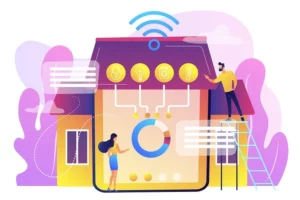URL-based split tunneling filters specific URLs, encrypting only traffic to them. This could be as simple as filtering your bank’s mobile app or your medical provider’s telehealth portal.
However, this can also create security risks as applications outside the tunnel need to be scanned or monitored more effectively.
Encryption
Encryption is the key to VPN’s ability to mask your online activities. When you connect to a VPN, every outbound packet is encrypted and routed through a secure tunnel to the VPN server, where it’s decrypted. Your ISP can only see the encrypted packets and nothing else. This means your private data is protected, but you’ll have to disable the VPN if you want to use an unencrypted app or service, such as streaming video content or using a search engine.
With VPN split tunneling, you can configure rules for which applications should be filtered and which apps should bypass the VPN tunnel. This gives you control over your privacy and performance needs without worrying about accidentally disabling the VPN for non-sensitive activities.
Routing
Knowing the definition of VPN split tunneling is helpful for organizations that want to balance selective protection and optimized performance. But, it’s important to note that implementing a split tunnel requires careful configuration. The complexities of setting up and configuring routing rules increase the risk of misrouted data or gaps in security policies. To ensure success, comprehensive testing, and verification are critical during deployment to catch errors before they become a problem and monitor VPN traffic on an ongoing basis to identify anomalies.
Routing with VPN split tunneling enables users to define which apps, services, and websites should be routed through the VPN’s encrypted tunnel and which should bypass it. This enables them to keep their preferred web browsers and apps that require your home IP address (like banking platforms) private while routing other connections through the tunnel for optimized performance.
Without a VPN split tunnel, your internet connection and apps send data to the website or service you’re connecting to via an unencrypted connection that bypasses your VPN. This data is visible to hackers who can track your location and browsing habits and could be monetized or leveraged by third parties. The tunneling process can also slow down internet speeds because it adds another step involving packaging and encrypting your data before sending it to the destination.
Read More:- Why Online Payroll Systems Are A Smart Investment
Performance
When a VPN is enabled, all the data sent from your device to the internet is packaged and encrypted and then routed via the VPN connection to the VPN server. From there, the data is sent to the website or service you’re trying to reach. When using a whole tunnel, all of your network traffic is sent through the VPN, which can lead to slower speeds and strain the VPN infrastructure.
With split tunneling, however, some of your network data is sent through the VPN while other apps and data have direct access to the internet. This can improve performance on specific tasks, like video streaming or playing a game online. It also allows businesses with limited WAN bandwidth to avoid saturating their VPN connections while offering a balance of privacy and speed.
In addition to improving performance, this feature can help you save on cellular data costs by reducing the amount of data your VPN uses. Even the fastest VPN services add some latency to web browsing and downloading, which can quickly use up your cellular data allowance. Using split tunneling lets you choose which apps you want to run through the VPN and which you’d instead bypass so you can enjoy your favorite games, music, and 4K streaming content without putting too much pressure on your mobile data plan.
Privacy
A VPN tunnel encrypts network data and routes it over an encrypted connection. Granular policies allow administrators to decide which apps and websites should use this tunnel and which should bypass it. This gives organizations greater control over balancing functionality, performance, and security. This flexibility also empowers them to implement more robust security policies, which is especially important in susceptible environments where business communications and data are protected by higher encryption than other traffic.
Some applications and services won’t work with a VPN switched on, including services that require your home IP address for authentication or access to LAN devices like printers.
It is possible to get around this limitation by routing certain apps and traffic through a VPN, but that would create security risks for the device and expose your privacy to hackers if you forget to turn off the VPN.
With split tunneling, you can route some traffic through the VPN for a higher level of security and leave other apps and content to enjoy standard internet speeds, avoiding VPN-related latency and ensuring that you get full functionality with your favorite games and region-locked media. However, you must ensure that your granular tunneling rules are configured accurately to maintain maximum security and avoid creating vulnerabilities. Similarly, businesses must monitor split tunneling configurations carefully to ensure policies are followed correctly and identify potential risks.